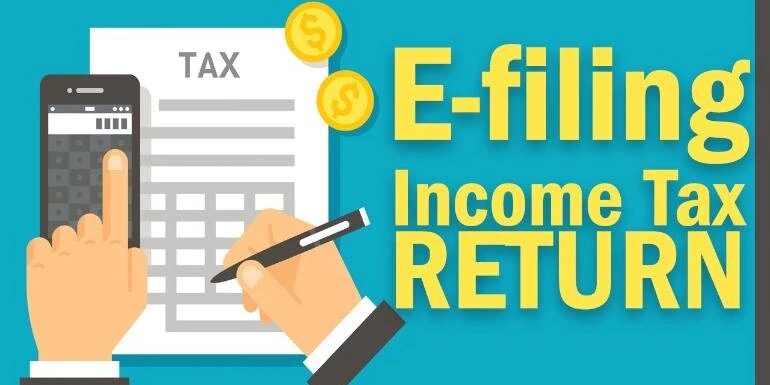The Digital Signature Certificate is to be registered on the website of the Income-Tax Department. This is necessary to ensure that the authorized person and Digital Signature Certificate verify the tax return. Digital Signature Certificate can be registered in the following steps:
- Step 1: Visit www.incometaxindiaefiling.gov.in and login with registered PAN and Password.
- Step 2: After log-in, from main menu go to Profile Settings > Register Digital Signature Certificate.
- Step 3: From the landing page, download Digital Signature Certificate Management Utility from the link given on that page. Extract the ZIP folder and open the Digital Signature Certificate management utility.
- Step 4: Go to the second tab Register/Reset Password using DSC in DSC Management Utility.
- Step 5: Insert the Digital Signature USB token in USB port of Computer/Laptop.
- Step 6: Enter the E-Filing User ID and PAN of the Digital Signature (Registered in E-Filing).
- Step 7: Select the type of Digital Signature (USB Token) and generate the signature file.
- Step 8: Go back again to the e-filing portal and attach the Signature File (generated in Step 7) on the page of Register Digital Signature Certificate and submit.
On successful registration of Digital Signature Certificate, a confirmation email shall be sent on the registered Email ID.
Registration of Digital Signature Certificate is the first step in the process of verification of the Income-Tax Return with Digital Signature Certificate. Once it is registered, the next step is to verify the ITR, which can be done with the following process.